Why should you choose a PDF Manipulator?
Safety
Process files locally.
Your documents are always safe.
No ads
Work without annoying ads.
Focus on the task at hand, not the obstacles.
Convenience
Easy-to-use interface. You’ll find all the features you need in one place.

About the PDF Manipulator program
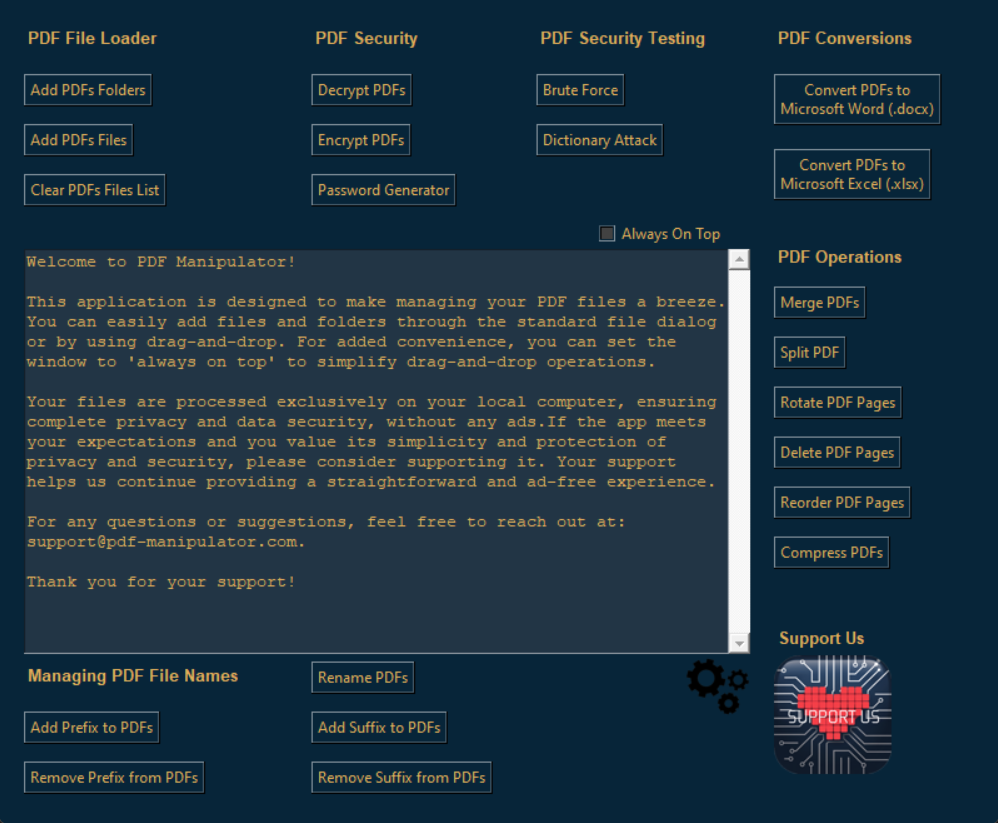
The PDF Manipulator was created due to the need to create simple and free support for PDF files. This is an innovative tool, it is functional and intuitive to use.
The premise of the program is simple:
your PDFs, your rules. Easily process files on your computer, with no ads and no hidden costs.
Our free PDF editing program is a versatile tool that offers a number of features to improve your document handling experience. With features such as combining pdf pages, you can easily merge multiple files into one, which saves time and simplifies document management. In turn, page splitting allows you to quickly split large files into smaller ones, ideal for uploading or editing.
The program also offers the ability to rotate pages, which is especially useful when the document has an incorrect orientation. The built-in PDF to Word and Excel converter (for docx and xlsx files, respectively) allows you to easily get an editable file format, which makes it easier to work with text and tables.
The PDF compression tool allows you to reduce the size of files, which makes them easier to send and store. In turn, the document encryption and decryption protection functions ensure complete security of your files, and the security testing option allows you to check the reliability of document protection.
In addition, our program allows you to rename files, which helps in their organization, and the password generator provides additional data protection. Download our program and take advantage of the simple and intuitive PDF editing features right now!
Key features of the PDF Manipulator
How does the PDF Manipulator work?
PDF Manipulator for Windows 64 bit
Start using our tool today and simplify your work with documents.
Required disk space: 112 MB
SHA-256 checksum:
11D270C801DC11ED9FFAE3FC0C3765CE5080D3444BCB1329B208B4B10DD132E1

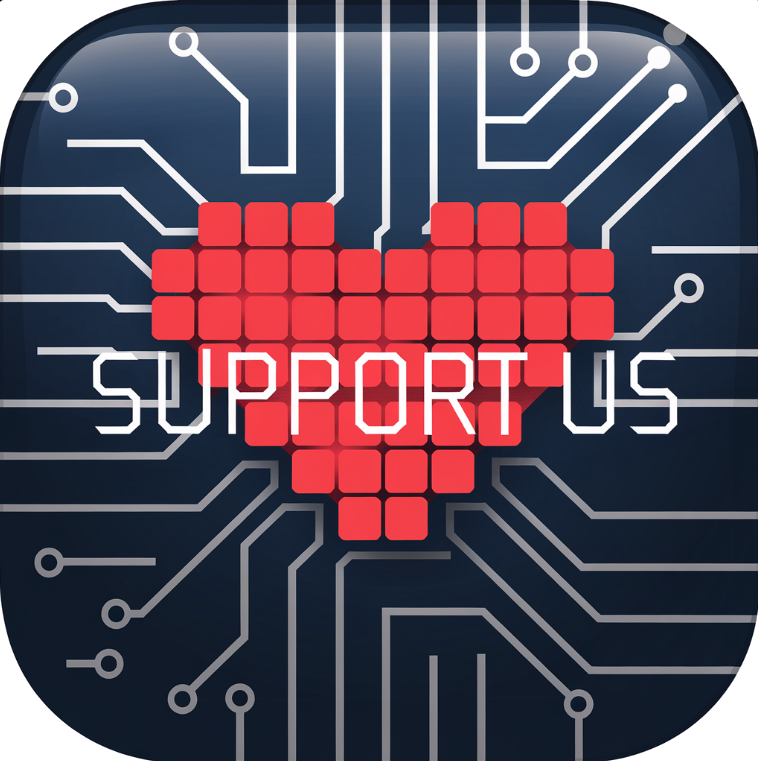
Blog news:
DOOM in PDF: File Format Boundaries
What is DOOM? Released in 1993 by ID Software, DOOM is a game that has…
PDF to Word: What actually happens to your data when it is converted?
At first glance, converting PDF to Word seems like something completely trivial. You just upload…

