At first glance, converting PDF to Word seems like something completely trivial. You just upload the file, upload the finished document, and the job is done. But do you know what happens to your datawhen you use a free online converter?
- Introduction
- Hidden price of a free online conversion
- Privacy threats and GDPR violations
- Offline alternative, or Digital caution
- Completion
In the digital age, convenience often wins out over caution. We click and upload without asking where the content of the document goes. Meanwhile, many PDFs contain much more than what you might see at first glance. Personal data, social security numbers, privacy statements, contracts, reports, technical diagrams, or official secrets. An online conversion can turn out to be an email in a bottle, thrown into the vastness of the digital ocean.
Hidden price of a free online conversion
While you don’t pay for a service with money, you pay for something more valuable — data. Many online services do not give a clear account of what happens when converting PDF to Word. Is it deleted immediately? Or is it copied? Have you used to train AI algorithms that absorb every bit of information like a sponge? Keep in mind that if you don’t pay for a product, most often you pay for it yourself.

Some systems can automatically analyze the content of documents, enriching huge data sets that are later used for ad targeting, market research, learning AI language models, or, in extreme cases, even trading information. In the world of Big Data, even a single document can be a valuable asset.
Conversion as a privacy vulnerability
The GDPR knows no mercy. If you work with documents that contain personal information, sending them to a third-party service may violate the law. Data administrators are required to protect them at every stage of processing. Even if it’s just a single click in a web browser.
In addition, some documents contain hidden metadata-information about the author, revision history, and location of records. All this can be collected without your knowledge.
Offline alternative, or Digital caution
Fortunately, there are solutions that allow you to process PDF files in Word locally, without having to connect to unknown servers. Thus, the user retains full control over their documents, and the data does not leave their computer.
It is this approach that makes the PDF manipulator a tool designed for users who value privacy, simplicity, and complete independence. The program works without an internet connection, offering efficient PDF to Word conversion without the risk of data leakage. Moreover, its development is based on a voluntary contribution model, so each user can contribute to further improvement of the tool, without sacrificing security.

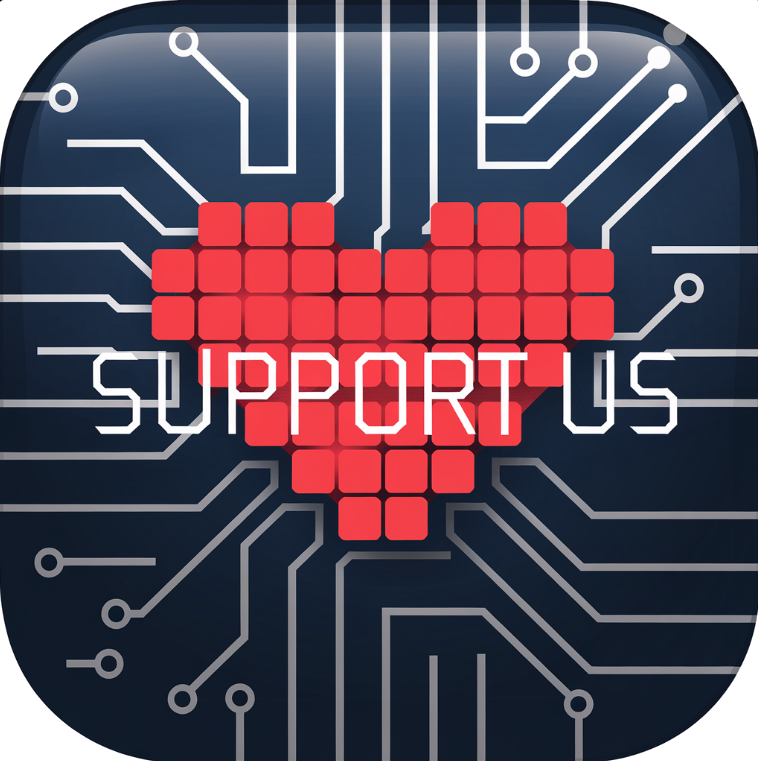
In conclusion
Converting PDF to DOCX is commonplace today, but it doesn’t have to be a compromise. In a world where data is the currency of the future, the key to security is to process documents locally on your own computer. By avoiding random websites that we don’t know anything about, we gain not only document control, but also peace of mind. Common sense and caution may be the best tools today-alongside well-designed, secure software.

